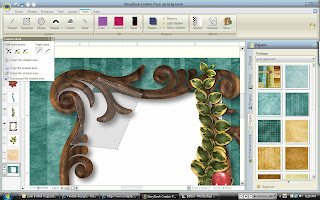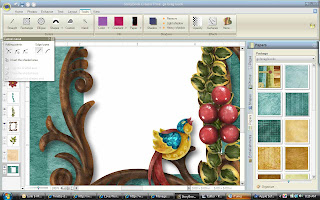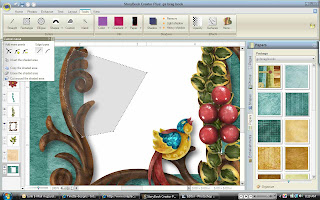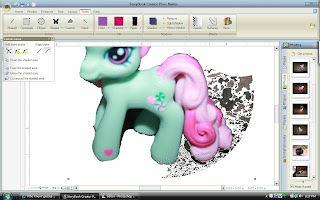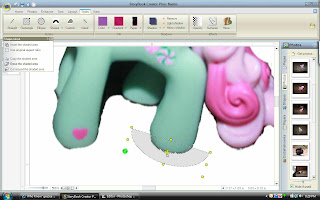Ok grab your favorite beverage. We are in for a long one this time. I think it is hilarious that I am learning how to us PSE in order to post my screen shots for blogging tutorials pertaining to SBC+.
Next, I am not all that thrilled with the exactness of my end product. I am somewhat of a perfectionist. You would not be able to tell that from some of my ramblings. So if you want a more perfect example to see, I will do another one when I am not tired, or busy, or preparing for a month-long trip. Sometimes, I just have to get it done. Besides, the precise nature of this is solely up to the artist(that's you, you know).
First, I want to get rid of as much excess as possible by cropping the picture. Then, on my page I make that picture as large as possible. It gets fuzzy sometimes, but that is ok. The larger the pixels are, the easier it is to get rid of the ones you don't want. Once you shrink it down to the size you will be using, the clarity returns. I used a shot I made of the toy we gave my cousin the other day.

Using
cutters on the
tools tab there are choices that are fun to play with. I like the
ellipse shape. (The more I look at this silly example, the more I can't believe I am really putting this out there as an example of how to do this.) Feel free to call me lame.

Working with large areas, I use a larger cutter in the closest shape resembling the edge that I want cleaned up. Saving after each cut helps to do small portions and not lose your work by just having taken on to much at once. I have experienced that so I know.
When using Custom cutter the curved edge type helps with smoothing round spots.
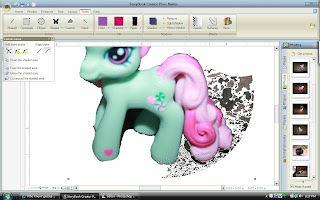
Funny looking, I know. If you can see the shaded area it is shaped funny. When following the edge of the figure you are extracting try not to be nervous when the shaded area crosses over itself. This will change when you click outside the figure to complete the area you want shaded. Each time you place the croshairs in a spot and click that creates another reference point to select for cutting purposes. When you need more reference points you can add using the + or take extra points away with the -. I like the one that lets you move an already existing point. A little more or less in case you drifted while clicking. This one has an arrow on either side of the point in the adding points dialog box.
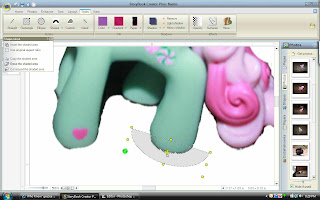
My favorite shape cutter. I can really get it to clean up round edges. Very versatile to stretch so many directions. But you can find your own favorite
shape cutter in the drop-down menu.
I have tried to make sense here. I can just imagine what it is going to look like when I check it again tomorrow. I certainly hope you get something from this post. :)





 Once the picture is where you want it you will need to save page as to create the paper you will use to fill the mask. Load the paper you created from the picture, drag the mask onto your workspace fill with the paper. Saving the picture the way we did places it in the position needed to fill the exact space the mask will cut from.
Once the picture is where you want it you will need to save page as to create the paper you will use to fill the mask. Load the paper you created from the picture, drag the mask onto your workspace fill with the paper. Saving the picture the way we did places it in the position needed to fill the exact space the mask will cut from.